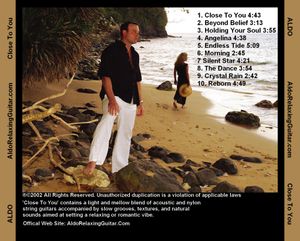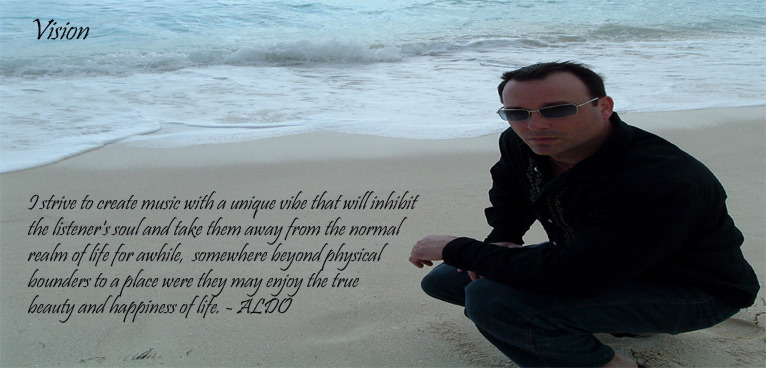-
0:00/4:46
-
0:00/3:15
-
0:00/3:58
-
Angelina - #4 CTY 4:400:00/4:40
-
0:00/5:12
-
Morning - #6 CTY 2:480:00/2:48
-
Silent Star - #7 CTY 4:230:00/4:23
-
The Dance - #8 CTY 3:560:00/3:56
-
0:00/2:45
-
Reborn - #10 CTY 4:490:00/4:49
-
0:00/5:01
-
0:00/5:53
ALDO Relaxing Guitar Support Page
Thank you for visiting my support page, I want to ensure you have a pleasurable experience with ALDO Relaxing Guitar website, email list, product purchasing, and downloading of digital content. I understand that with our enhanced digital age there are times when certain situations require support related attention. I have included a support form below on this page if you encounter any situation in which you require assistance, the form will generate a support email to start the process and you will receive a reply via email within 24hrs.
Ciao for now and wishing you all the best in life!
ALDO www.AldoRelaxingGuitar.com
Ciao for now and wishing you all the best in life!
ALDO www.AldoRelaxingGuitar.com
Special Note About Downloaded ZIP Files
When you download the certain product packages the files may be in compressed zip format, the actual MP3 files or PDFs will need to be unzipped to a folder, certain newer versions of Windows will show you the contents of zip files, but that's not the same as unzipping them, if you try to play or open the files you are just viewing but not technically unzipping that could be your problem, the same similar issue can occur with available music notation and tab compressed zip files, so you want to either use Windows built-in unzipping feature or if you receive an error about the zip file being corrupt there's also free program called 7zip www.7-zip.org that works very well at unzipping without errors, you want to unzip the mp3 files and then you should be able to play the files, let me know if you still have an issue by filling out the below support contact form, Ciao for now, ALDO
Where Are My Downloaded MP3 Files Stored?
Where do the music MP3 local download files reside on my device? The digital download music file local location on your hard drive depends on the device, most computers running Windows will place downloaded files within your 'Downloads' or 'Music' folder under your user profile and may actually automatically launch Windows Media Player or any other application associated with MP3s, you can also launch either 'My Computer' or 'Windows Explorer' to check your 'Downloads' or 'Music' folder or search your hard drive for *.MP3 files, then you could create your own folder and copy the music to that location. The Mac type computers use iTunes as the default music player so when you click download link from the web page that may download to the default root music location and iTunes may automatically convert the MP3 file start playing the music, iTunes also includes a function to add downloaded songs to the Music Library. The iTunes default setting confirms whether selected songs should be added to the Music Library, iPhone and iPad devices also contain iTunes and function similar. Other mobile devices can use a variety of default or installed applications to handle the location and playing of music files, check you device documentation for further assistance.
Support Form